GraphQL Nexus
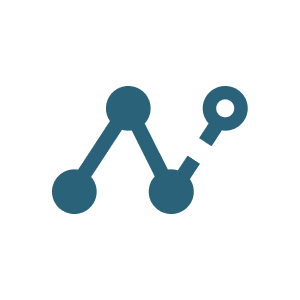
GraphQL Nexus' APIs were designed with type-safety in mind. We auto-generate type-definitions as you develop, and infer them in your code, giving you IDE completion and type error catching out of the box!
Installation
This example need to be used with @tsed/apollo module. So, you must install it before (see here).
npm install --save @tsed/apollo
npm install --save nexus graphql apollo-server-express
npm install --save-dev apollo-server-testingnpm install --save @tsed/apollo graphql
npm install --save nexus graphql apollo-server-koa
npm install --save-dev apollo-server-testingNow, we can configure the Ts.ED server by importing @tsed/apollo in your Server:
import {Configuration} from "@tsed/common";
import "@tsed/platform-express";
import "@tsed/apollo";
import {schema} from "./schema";
import {join} from "path";
@Configuration({
apollo: {
server1: {
// GraphQL server configuration
path: "/",
playground: true, // enable playground GraphQL IDE. Set false to use Apollo Studio
schema,
plugins: [] // Apollo plugins
// Give custom server instance
// server?: (config: Config) => ApolloServer;
// ApolloServer options
// ...
// See options descriptions on https://www.apollographql.com/docs/apollo-server/api/apollo-server.html
}
}
})
export class Server {}Then create schema/index.ts:
import {makeSchema} from "nexus";
import {join} from "path";
export const schema = makeSchema({
types: [], // 1
outputs: {
typegen: join(process.cwd(), "..", "..", "nexus-typegen.ts"), // 2
schema: join(process.cwd(), "..", "..", "schema.graphql") // 3
}
});Data Source
Data source is one of the Apollo server features which can be used as option for your Resolver or Query. Ts.ED provides a DataSourceService decorator to declare a DataSource which will be injected to the Apollo server context.
import {DataSource} from "@tsed/typegraphql";
import {RESTDataSource} from "apollo-datasource-rest";
import {User} from "../models/User";
@DataSource()
export class UserDataSource extends RESTDataSource {
constructor() {
super();
this.baseURL = "https://myapi.com/api/users";
}
getUserById(id: string): Promise<User> {
return this.get(`/${id}`);
}
}Need help
This documentation isn't complete. You can find more documentation on the official website. But code example with Ts.ED + Nexus are welcome.